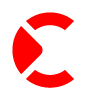Video conferencing has become an indispensable part of our work and personal lives. But hunched postures and awkward eye lines during video calls can hamper communication and leave you looking unprofessional. This is where the PlexiCam Pro comes in – the webcam mount designed specifically to enhance eye contact for more engaging video conferencing.
In this extensive PlexiCam Pro review, we’ll examine how this nifty device can optimize your video call setup by elevating your webcam to eye level. By synthesizing feedback from actual users, we aim to provide the most accurate and balanced perspective on whether the PlexiCam Pro lives up to its promise.
Contents
Overview of the PlexiCam Pro
The PlexiCam Pro is an acrylic webcam mount offered by Plexicam, a company that specializes in video call accessories. This mount enables you to position your webcam at eye level using an adjustable hanging arm attached to the top of your monitor.
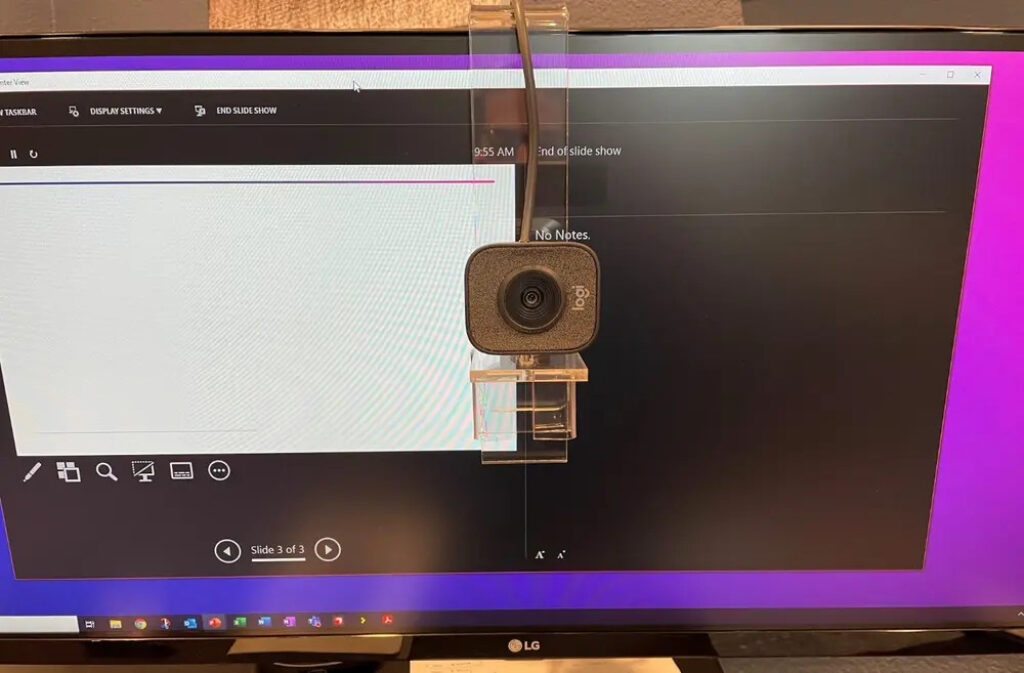
Specifically designed for larger laptops and monitors (19 to 27 inches), the PlexiCam Pro has a base dimensions of 9.5 by 2 by 0.22 inches and weighs about 6 ounces overall. The kit consists of a clear acrylic arm with mounting hardware and an adjustable shelf for your webcam. There are also optional LED light kits and accessory shelves available for purchase separately.
Key Features:
- Compatible with larger monitors and laptops
- Adjustable eye-level webcam mounting
- Lightweight and portable
- Optional LED lighting kits
- Priced at $85
Now let’s examine in this PlexiCam Pro review how well the product delivers on its core promise of enhancing eye contact and the video conferencing experience.
Read more: PlexiCam Review: The Webcam Mount That Takes Your Video Calls to the Next Level
Benefits of the PlexiCam Pro
1. Optimized Eye Contact and Communication
The main benefit of the PlexiCam Pro is undoubtedly the enhanced eye contact it provides by positioning your webcam directly at eye level.
“PlexiCam Pro’s patented mechanism allows you to decide where you want your webcam. You’re no longer stuck with webcams mounted to the top or bottom of your monitor. The flexibility to position your webcam means that you will always maintain eye-contact with your audience,” says one PlexiCam Pro review.

Rather than staring up or down at your webcam, the centered alignment creates the illusion of direct eye contact with the person on the other end. Reviewers consistently praise how this eye-level view significantly improves perceived communication and connection during video calls.
Enabling natural eye alignment removes awkward neck craning, allowing you to focus on the conversation rather than on adjusting your posture. This can make a remarkable difference in how engaging, productive and enjoyable your extended video calls are.
2. Professional and Polished Appearance
Your on-camera presence matters, especially in professional contexts like video meetings with colleagues or clients. The PlexiCam Pro gives you control over your framing, allowing you to set the ideal view for looking polished and professional on video calls.
By positioning your webcam at eye level, it appears as if you’re making direct eye contact and actively listening to your audience. This simple adjustment gives you a more attentive, trustworthy appearance compared to looking distractedly off-camera if your webcam is too high or low.
Reviewers vouch for the PlexiCam Pro’s ability to take your on-screen presence up a notch:
One PlexiCam Pro review praised the PlexiCam Pro for its build and mentioned that it helped build more connections in meetings. Another user mentioned that the PlexiCam Pro is terrific for online meetings and makes it much easier to interact during an online meeting.
So if nailing that important client pitch or virtual teaching gig is a priority, the PlexiCam Pro is an affordable way to put your best face forward on camera.
3. Versatile Compatibility with Multiple Devices

Unlike flimsy clip-on rings or tripods, the PlexiCam Pro provides a universal mounting solution that works seamlessly with most laptops, monitors and screens.
With adjustable positioning and sizing, reviewers highlight the flexibility to customize the setup to your specific device and space:
“The PlexiCam Pro provides a simple solution to a common challenge. It just hangs there, putting your webcam at eye level,” according to one PlexiCam Pro review.
The heavy clear acrylic build ensures stability for larger screens between 19 to 27 inches. An optional 9-inch extension piece allows the PlexiCam Pro to accommodate even bigger 32-inch monitors. So shoppers with ample screen real estate will appreciate this handy expandability option.
Overall, buyers praise the hassle-free versatility offered by the PlexiCam Pro’s smart adjustable design. It conveniently eliminates the need for multiple specialized stands and mounts when using different devices.
Factors to Consider Before Buying

Mounting your webcam front and center directly over your screen is tremendously practical. But it can detract from your display visibility in certain situations, as some users have discovered:
One PlexiCam Pro review mentioned that while the PlexiCam Pro works as expected, it was better in theory. In practice, they found it distracting and found themselves fidgeting with it all the time as well as removing it between meetings.
Having a webcam suspended right in your line of sight takes some adjustment. It may be distracting when viewing content in full-screen mode or working with visuals like spreadsheets. The obstruction can make it tricky to share your display or follow along in meetings where screen sharing is crucial.
So workflow-dependent users may find the centered webcam annoying or cumbersome at times. Using the PlexiCam Pro likely works best in situations where the focus is directly viewable on the camera rather than on a shared screen.
Not Ideal for Large Video Calls
While personal video calls and meetings thrive with enhanced eye contact, large webinar-style group video calls don’t see the same benefits.
A PlexiCam Pro review mentioned that while the PlexiCam Pro may focus on the user in large calls, demonstrations, or shared screens, it also obscures the screen, which may include spreadsheets, presentations, and demonstrations.

Presenters often need to toggle between screen sharing and video calling when demonstrating content or delivering lectures. The fixed webcam positioning can make it hard to frame the presentation and speaker together in this context.
For this reason, shoppers who primarily work with larger groups should note that the PlexiCam Pro has limited utility for very large video calls, virtual presentations with screen sharing, or recorded demos.
Requires Storage and Handling When Not In Use
Like any desktop accessory, finding a home for the PlexiCam Pro when you’re between video calls can be mildly inconvenient compared to built-in webcams.
As an external device, it either needs to be kept installed on your monitor, which could be distracting outside of calls. Or you need to allocate desk space to store the removable unit.
While the tiny 6-ounce kit is highly portable, the extra installation and dismantling before and after calls may be tedious for some. Consider whether you’re willing to accommodate this additional accessory handling on your workspace before buying.
For the majority of PlexiCam Pro reviews by users, however, the setup and handling process for enhanced eye contact is a worthwhile tradeoff.
Unboxing and Setting Up the PlexiCam Pro

Most reviewers found the initial PlexiCam Pro installation quick, easy and intuitive overall. Here is an overview of the basic setup process:
- Carefully unpackage all parts including the acrylic arm, webcam shelf, mounting hardware and any optional components.
- Attach your preferred webcam securely onto the provided shelf with the integrated screw mount.
- Determine your ideal mounting location at the center top of your monitor, just above eye level when seated.
- Affix the acrylic arm to the back of your display using the ultra-slim clear plastic hangers.
- Adjust the webcam shelf height and angle as needed on the movable arm for optimal eye-level placement.
- Optionally connect and arrange any supplementary lights or hardware like extra shelves.
- Test your updated setup in video calls and make micro-adjustments to ensure the centered alignment works for you.
The company also provides detailed video installation guides on their website for additional visual reference. But overall, the assembly is smooth and intuitive even for the least tech-savvy among us.
One PlexiCam Pro review confirms the ease of getting set up with the PlexiCam Pro:
“The PlexiCam Pro provides a simple solution to a common challenge. It just hangs there, putting your webcam at eye level.”
So if clear instructions and minimal assembly make you nervous about new gadgets, there’s no need to fret – the process here is refreshingly uncomplicated!
PlexiCam Pro Review – Final Verdict

After extensively assessing all aspects of this complete PlexiCam Pro review guide, one thing is certain – this gadget lives up to its hype for centered eye-level webcam positioning. By thoughtfully resolving an incredibly common video call pain point, Plexicam hits a sweet spot with the value offered at just $85.
For professionals, educators, content creators and other remote workers relying heavily on video calls, the boost in perceived engagement, focus and connection enabled by the PlexiCam Pro can be a total game changer.
As one PlexiCam Pro review puts it, “PlexiCam is simple, elegantly designed, and it does what it’s supposed to do.”
Very rarely do accessories deliver so flawlessly on their core promise. So while it comes with minor caveats for some use cases, the PlexiCam Pro ticks every box for delivering exceptionally optimized eye contact and all-around video call enhancement.
For the simplest path to buying your own unit today and elevating your remote communication abilities overnight, be sure to check out the best deals and discounts on plexicam.com. Apply these updated PlexiCam coupons for additional savings too!