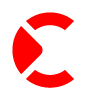How To Get Popl – Useful Tips For You

Contents
How To Get Popl – Useful Tips For You
Popl is a great digital business card platform for individuals and businesses alike. So how to get Popl? What are some problems encountered when using it?
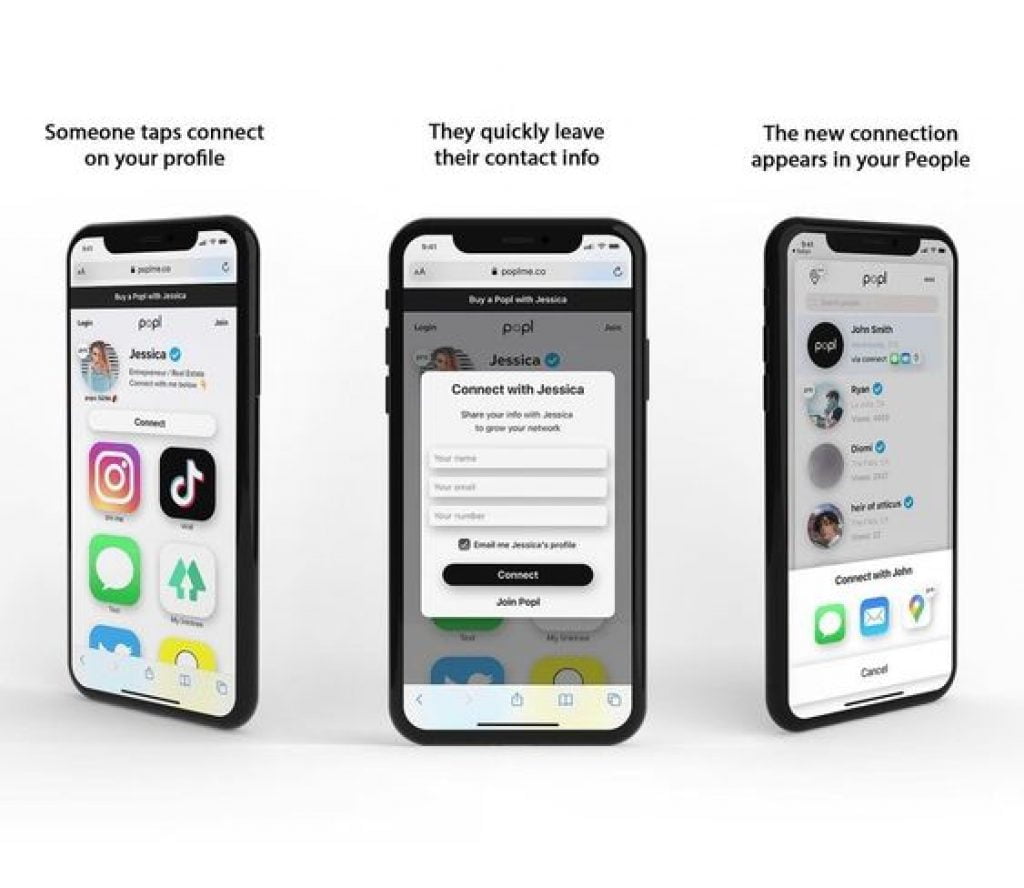
Popl, Popl Pro And Popl Teams
To activate Popl products, it is important to download the Popl app. Popl application used to set up personal profile and generate Qr Code. You can set up information about social networks, contact information, websites, payment applications, files, videos, music,…
Popl app is completely free. To use advanced features, you can switch to Popl Pro. Pop Pro costs $7.99 per month and comes with a 2-week trial.
Popl Pro has outstanding features such as:
- Business Card Scanner
- Better Contact Management
- Personal / Business Mode: Build two profiles and switch between them
- Unlimited Business Links
- 1000+ Integrations
- Custom PopCodes
- Lead Capture Mode
- Beautiful Themes
If your team has less than 5 people, Popl Pro is the perfect choice. If the team has from 5 to over 100000 members, you should use Popl Teams.
Popl Teams helps you manage and develop information easily. Specifically:
- Create, distribute, and manage digital cards across your team for maintaining brand consistency.
- Capture More Leads
- Export to your CRM, sync team members from HR platforms, automate data entry, create marketing flows, and more.
- Measure ROI at Events. Export your data at any time.
- Unlimited Cards
- Free Smart Products
- Create Sub-teams
How to get Popl
Popl app is available on the App Store and Google Play. You can click here to download.
Popl’s products are diverse. Not only phone tag, Popl also has key chain, Popl XL, phone case, card, badge, Popl band…You can use them everywhere: behind your phone, on your computer, on your desk, in your office, in your home, in your car…
How to get Popl on Iphone

List of iPhone models compatible with Popl:
- iPhone XR
- iPhone XS
- iPhone XS Max
- iPhone 11
- iPhone 11 Pro
- iPhone 11 Pro Max
- iPhone 12
- iPhone 12 Pro
- iPhone 12 Mini
- iPhone 12 Pro Max
- iPhone 13
- iPhone 13 Pro
- iPhone 13 Mini
- iPhone 13 Pro Max
- iPhone SE (2nd generation)
- All future iPhones
To transfer information from Popl to iphone 7, iphone 8, iphone SE, iphone X, you must enable the NFC reader in their control center.

On the iPhone, the point to read Popl is at the top of the back of the device.
How to get Popl On Android
For android phones, the hot spot to read Popl is in the middle of the back of the device. Make sure the device’s NFC is turned on.
List of Android phones compatible with Popl:
Sam Sung
- Note 8
- Note 9
- Note 10
- Note 10+
- Note 20
- Note 20 Ultra
- Note 20 Ultra Plus
- All future Samsungs
HTC:
- One M9
- Desire 10 Pro
- Exodus 1
- U11/Life/+
- Desire 12/12+
- U11 Eyes
- U12 Life
- U12+
- U19e
- 19+
- All future HTC phones
Pixels:
- Pixel
- Pixel XL
- Pixel 2
- Pixel 2XL
- Pixel 3
- Pixel 3XL
- Pixel 3A
- Pixel 3aXL
- Pixel 4
- all future Pixels
Galaxy:
- SIII
- S4
- S5
- S6
- S6 Edge
- S6 Edge+
- S7
- S7Edge
- S8
- S8+
- S9
- S9+
- S10
- S10 5G
- S10+
- S20
- S20+
- A20
- A20e
- A30
- A50
- A51
- Galaxy Fold
- Galaxy Fold 2
- All future Galaxies
Huawei:
- P10
- P10 Plus
- P10 Lite
- P20
- P20 Pro
- P20 Lite
- P30
- P30 Pro
- P30 Lite
- All future Huawei models
LG:
- G3
- Nexus 5X
- V10
- G4
- K10
- V20
- G5
- G6
- V30
- V35 ThinQ
- Q Stylus
- Q Stylo 4
- Stylo 5
- V40 ThinQ
- V50 ThinQ 5G
- Q8
- Q7
- G7 ThinQ
- G8
- G8s ThinQ
- Q9
- One
- All future LG phones
Nokia:
- 3
- 5
- 6
- 8
- 8.1
- 6.1
- 8 Sirocco
- 7 Plus
- 5.1
- 9 PureView
- All future Nokias
Xiaomi:
- Mi Mix
- Mi Mix2
- Mi Mix 2S
- Mi Mix 3
- Mi5
- Mi5s
- Mi5 Plus
- Mi6/X
- Mi6
- Mi8
- Mi8 Lite
- Mi8 Pro
- Mi9
- Mi9 SE
- All future Xiaomi phones
OnePlus
One, 3, 3T, 5, 5T, 6, 6T, 7, 7 Pro, 7 Pro 5G, all future OnePlus phones.
Motorola
Moto P50, Moto X4, Moto Z3, Moto Z3 Play, all future Motorolas.
Sony
Xperia XZ1/Compact, Xperia 1, 10/Plus, Xperia XA1/Ultra/Plus, Xperia XZ2/Compact/Premium, Xperia XA2/Ultra/Plus, Xperia XZ3, all future Sony phones.
Essential
PH, PH-1, all future Essential phones
How to get Popl in the list of incompatible phones above
For the rest of smartphones, to receive information from Popl, follow these steps:
- Sender generates Qr code on Popl app.
- The receiver scans the code
So your profile information is still sent normally.
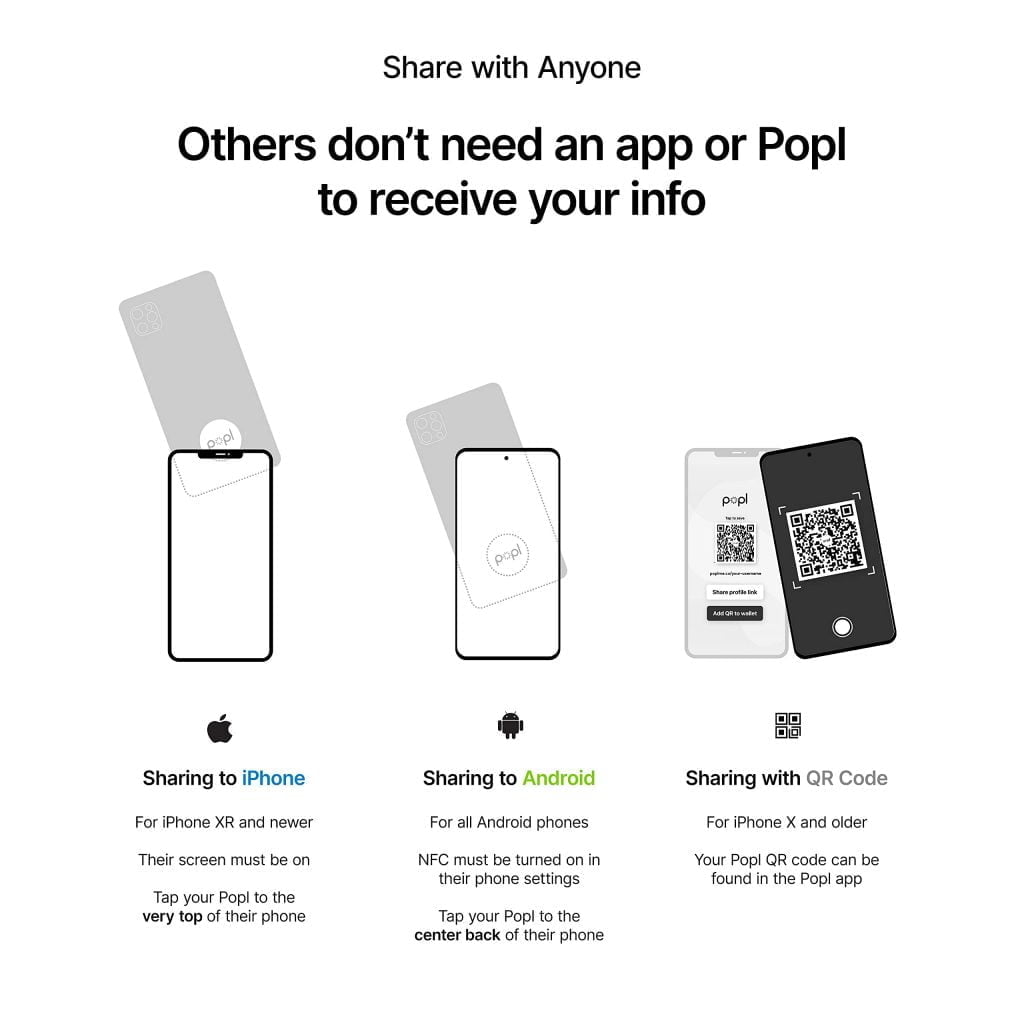
You can refer to more information at the Popl digital business card review article. If you want to order Popl at a discount, don’t forget to use Popl coupon codes.