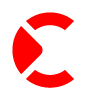Snapmaker Artisan Printer: A Comprehensive Review

Introducing the remarkable Snapmaker Artisan 3D Printer with Enclosure, the newest addition to the renowned Snapmaker 3-in-1 3D printer family. If you’re a passionate maker or a small business owner seeking a powerful and versatile tool, this one’s for you.
In this article, we’re here to share a comprehensive review of the Snapmaker Artisan printer, aiming to equip you with all the vital information you need.
Prepare to explore Artisan’s diverse range of features and capabilities. We’ll get to know about its key attributes, weigh the pros and cons, delve into honest customer reviews, and highlight some intriguing use cases.
We care about providing you with an engaging and unbiased evaluation, steering clear of exaggerated claims or fancy jargon.
So, whether you’re a creative enthusiast looking to bring your imaginative designs to life or an entrepreneur aiming to enhance your business, join us as we uncover the ins and outs of the Snapmaker Artisan printer.
Contents
Key Features of Snapmaker Artisan Printer
Versatile 3-in-1 Functionality
The Snapmaker Artisan printer offers a wide range of capabilities, including 3D printing, carving, and laser engraving. This versatility allows makers and small businesses to explore different techniques and expand their creative horizons.
Impressive Build Volume
With a spacious build volume of 400mm × 400mm × 400mm, the Snapmaker Artisan provides ample room for larger projects. This larger-than-average size sets it apart from many other 3D printers on the market and allows users to tackle ambitious designs with ease.
Convenient Quick-Swap Toolheads and Platforms
Switching between various functions is hassle-free, thanks to the quick-swap tool heads and platforms of the Snapmaker Artisan. This user-friendly feature enables seamless transitions between 3D printing, carving, and laser engraving, saving time and effort.
Enhanced 3D Printing Performance
Compared to its predecessor, the Snapmaker 2.0, the Artisan model offers improved printing speed, precision, filament compatibility, and accessibility. These enhancements contribute to a higher standard of 3D printing performance, ensuring reliable and accurate results.
Robust Construction and Efficient Tool Changes
The Snapmaker Artisan printer is built with sturdy construction, guaranteeing durability and longevity. Additionally, the printer allows for quicker tool changes, minimizing downtime and maximizing productivity during project workflows.
Customizable and Expandable
For added versatility, the Snapmaker Artisan is designed to be customizable and expandable. This feature enables users to incorporate additional functionalities according to their evolving needs, making it a flexible long-term investment.
Safety-Focused Laser-Proof Enclosure
Safety is paramount when using the laser engraving function. The Snapmaker Artisan addresses this concern by providing a laser-proof enclosure, ensuring user protection during laser-related activities.
All in all, the Snapmaker Artisan printer offers a compelling set of features that appeal to makers and small businesses. Its 3-in-1 capabilities, large build volume, quick-swap tool heads, enhanced 3D printing performance, robust construction, customization options, and safety features make it a reliable choice for those seeking a versatile and efficient printing solution.
The Pros and Cons of Snapmaker Artisan Printer
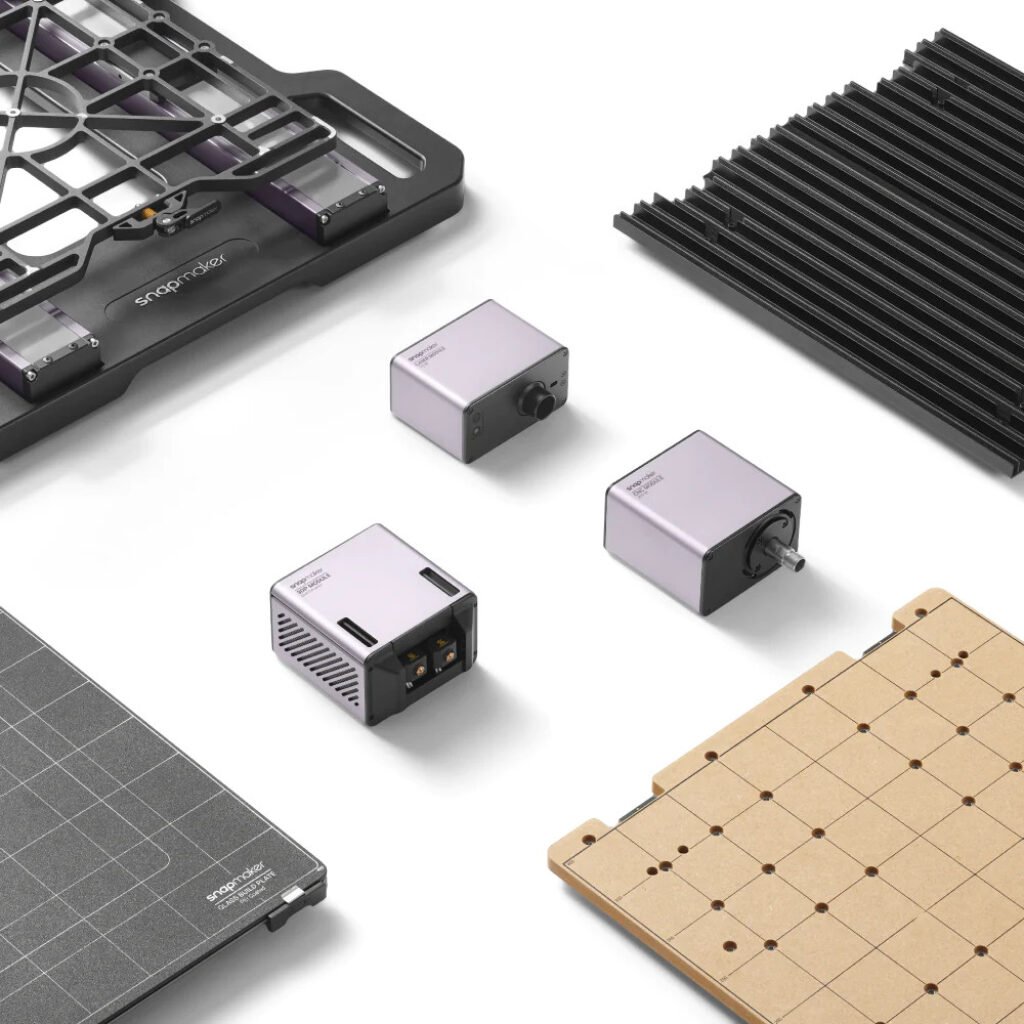
Pros:
- Unleash Your Creativity: The Snapmaker Artisan printer is a versatile powerhouse that lets you 3D print, carve, and laser engraves all in one machine. It’s an excellent tool for makers and small businesses, offering endless possibilities for your creative endeavors.
- Room for Bigger Dreams: With a spacious build volume of 400mm × 400mm × 400mm, the Snapmaker Artisan provides you with ample space to bring your grand ideas to life. Say goodbye to size limitations and embrace the freedom to tackle larger projects with ease.
- Switch It Up in a Snap: Thanks to its convenient quick-swap tool heads and platforms, the Snapmaker Artisan 3-in-1 allows you to effortlessly switch between 3D printing, carving, and laser engraving. Seamlessly explore different techniques and save time on setup.
- High-Performance 3D Printing: Compared to its predecessor, the Snapmaker 2.0, the Artisan model shines with improved printing speed, precision, filament compatibility, and accessibility. It sets a higher standard for your 3D printing projects, ensuring reliable and accurate results.
- Customize and Expand Your Horizons: The Snapmaker Artisan is designed with customization and expandability in mind. Tailor it to suit your evolving needs by adding additional functionalities. Embrace the freedom to explore new avenues of creativity and enhance your printing capabilities.
- Built to Last: With its sturdy construction and quicker tool changes, the Snapmaker Artisan is built to withstand the demands of continuous use. Enjoy a reliable and durable printer that keeps up with your creative flow.
Cons:
- Consider the Price: It’s important to note that the Snapmaker Artisan falls on the pricier side, which may not be suitable for everyone’s budget. Take this into account when making your decision.
- Limits to Laser Engraving and CNC Carving: While the Artisan offers laser engraving and CNC carving capabilities, it’s worth noting that they are more limited compared to dedicated laser engravers and CNC machines. Keep this in mind if these functionalities are critical to your specific needs.
- Noise Levels: Some users have reported that the Snapmaker Artisan can be noisy during operation. If noise is a concern for you, it’s important to take this into consideration.
In short, the Snapmaker Artisan printer is a powerful and versatile tool that caters to the needs of makers and small businesses. However, it’s essential to consider factors like price, the limitations of laser engraving and CNC carving, as well as the noise levels to ensure it aligns with your specific requirements.
You might be interested: Snapmaker IDEX 3D Printer: Why It Provides The Ultimate 3D Printing Experience
Snapmaker Artisan Assembly Instructions: Your Guide to Seamless Setup
Setting up your Snapmaker Artisan printer is a breeze, thanks to the detailed assembly manual provided. Here are valuable resources to assist you every step of the way:
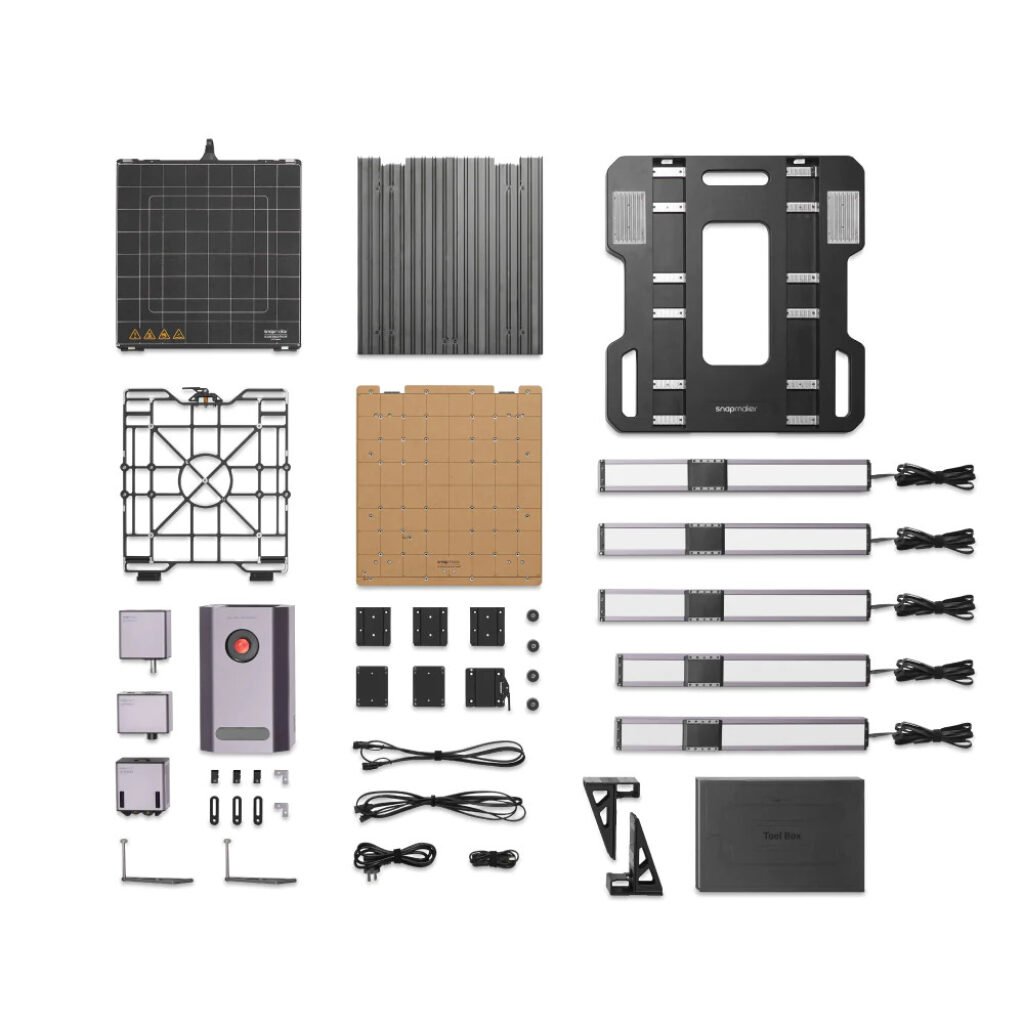
Snapmaker Wiki: Find a Quick Start Guide on the Snapmaker Wiki, complete with clear instructions and helpful visuals for smooth assembly.
Snapmaker Support: Access comprehensive manuals, maintenance tips, troubleshooting, and FAQs on the Snapmaker Support website. Get detailed assembly instructions and other essential resources for a successful start.
Snapmaker Artisan Forum: Join the vibrant Snapmaker Forum community, where fellow users share tips, tricks, and advice on Artisan printer assembly. Seek guidance, ask questions, and connect with other passionate users.
YouTube: Explore various YouTube videos offering insightful reviews and assembly instructions for the Snapmaker Artisan printer. Visual learners will appreciate these detailed guides.
Snapmaker EU: The Snapmaker EU website assures easy assembly with a user-friendly, detailed manual, suitable even for beginners. An optional accompanying video is also available for additional support.
Snapmaker Care: Should any assembly challenges arise, don’t hesitate to reach out to the dedicated Snapmaker technical support team at support@snapmaker.com. They’re here to troubleshoot and answer any assembly-related queries.
Rest assured, assembling your Snapmaker Artisan printer is a straightforward process. The provided resources ensure a seamless experience. Most of the time, their support team is just a message away, ready to assist with any assembly concerns.
Use Cases
Let’s delve into the practical applications of the Snapmaker Artisan printer. Whether you’re a maker, small business owner, or someone with a passion for creating, this printer offers a range of use cases that can inspire your creative endeavors. Take a look:

3D Printing: With its ample build volume, the Snapmaker Artisan is ideal for those seeking large-scale 3D printing capabilities. Makers and small businesses can leverage this feature to bring their ambitious designs to life, be they functional prototypes, artistic sculptures, or customized gadgets.
Laser Engraving: Unlock your artistic potential with the laser engraving function of the Snapmaker Artisan. This versatile feature allows you to imprint intricate designs on various materials like wood, leather, and acrylic. Explore the art of personalization, adding an exquisite touch that leaves a lasting impression.
CNC Carving: The Snapmaker Artisan’s CNC carving function enables you to carve and cut through a range of materials such as wood, plastic, and soft metals. This opens up a world of possibilities for creating intricate patterns, personalized signs, and captivating decorative pieces.
Whether you’re venturing into 3D printing, laser engraving, or CNC carving, the Snapmaker Artisan printer stands ready to support your artistic journey. Explore the endless possibilities and discover how the Snapmaker Artisan can elevate your creative pursuits.
Conclusion
The Snapmaker Artisan printer proves itself as a robust and adaptable tool, catering to the needs of makers and small businesses. While it may not be the perfect fit for everyone due to pricing considerations and its limited laser engraving and CNC carving capabilities, it remains a solid investment for those seeking to explore both additive and subtractive manufacturing processes.
With its customizable and expandable features, generous build volume, and commitment to high print quality, the Snapmaker Artisan opens up a world of creative opportunities. Whether you’re an aspiring maker or a small business owner in search of a reliable printing solution, this printer delivers reliable performance.
For the best purchasing experience, we recommend visiting the official Snapmaker website, where you can find competitive prices. Additionally, you may want to take advantage of available promotions by using these exclusive coupons during checkout to optimize your investment.
It’s time to make your mark in the world of making and manufacturing with the Snapmaker Artisan printer.