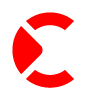In today’s world of digital media, creating videos has become a necessity for many individuals and businesses alike. One of the most important aspects of video production is the ability to create high-quality visuals that can capture and retain viewers’ attention. This is where green screen technology comes into play, allowing creators to replace the green background with any image or video, and place the subject in a new environment.
Green Screen WeVideo is a cloud-based video solution that has been gaining popularity among video creators. It offers a variety of features to make video editing easy and enjoyable for both novice and professional editors. Among the features that WeVideo provides, the Green Screen effect is particularly useful for creating professional-looking videos.
This article will provide a detailed guide on how to use the Green Screen WeVideo editor. We will cover all the necessary steps, from importing the green screen footage to the final product. Our goal is to help you create engaging and visually stunning videos using WeVideo’s Green Screen effect. So, if you’re ready to take your video production to the next level, let’s dive in!
Contents
What is Green Screen Technology?
Do you ever wonder how movie magic is made? Well, one of the secrets is green screen technology! Green screens, also known as chroma keying, allow filmmakers to transport their actors and viewers to any environment imaginable. It’s like a teleportation device for the big screen!
So, how does it work? Essentially, filmmakers set up a bright green background, which is later replaced with another image or video during post-production. This is where the real magic happens. Using special effects software like Adobe Premiere Pro, the green screen is removed and replaced with the desired background. The result is a seamless blend of real footage and digital effects.
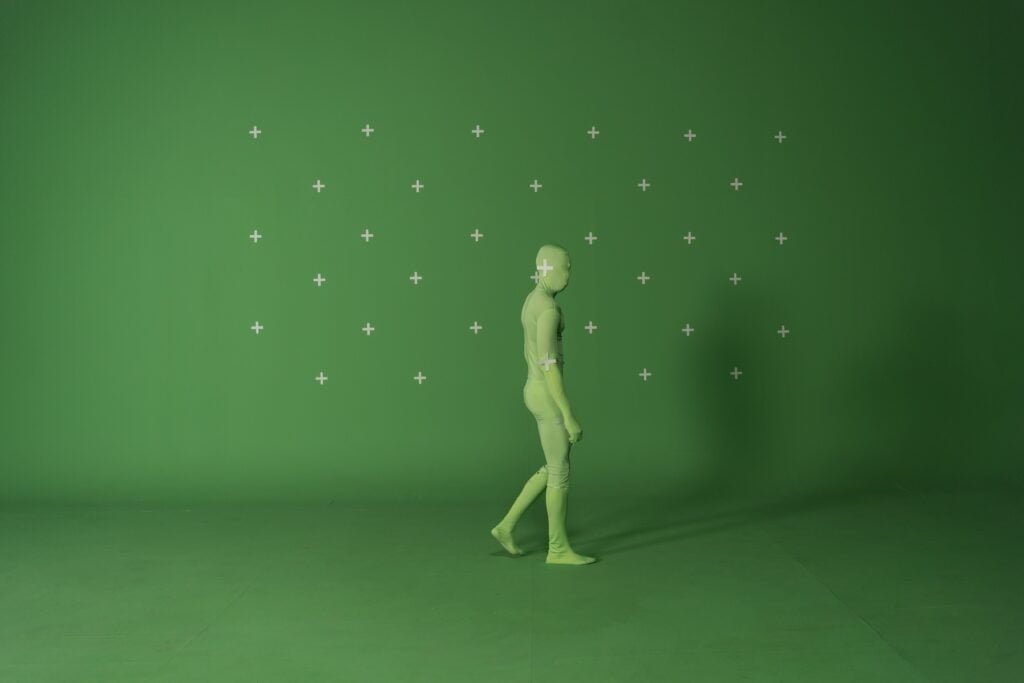
Green screens are perfect for shooting action sequences in difficult or dangerous locations, as they allow filmmakers to protect their actors from perilous environments. But the possibilities don’t stop there. With green screen technology, the sky’s the limit (or lack thereof!). Filmmakers can create impossible-to-film environments and transform their actors’ bodies to achieve a more immersive and visually impressive final product.
And you don’t need a Hollywood budget to use green screen technology. Thanks to the growth of video editing software and digital cameras, it’s become more feasible for amateur and professional filmmakers alike. Green Screen WeVideo is just one example of user-friendly software that makes it easy to create your own movie magic.
What Makes the Green Screen WeVideo Editor Stand Out?
Green screen video editing has become an increasingly popular technique in the video production world. This innovative method enables you to replace a green or blue background with any other background or image of your choice. WeVideo.com is one of the most user-friendly platforms that provide a green screen video editor that stands out from its competitors.
What makes the Green Screen WeVideo editor unique? Firstly, it’s incredibly simple and quick to use. You don’t have to be an expert in video editing to create impressive results. Whether you choose to use a green or blue background, removing it from your footage is easy and fast. All you need to do is select the Keying tab and use the eyedropper tool to remove the background in one click. If needed, you can adjust the Sensitivity slider to refine the edges around your subject.
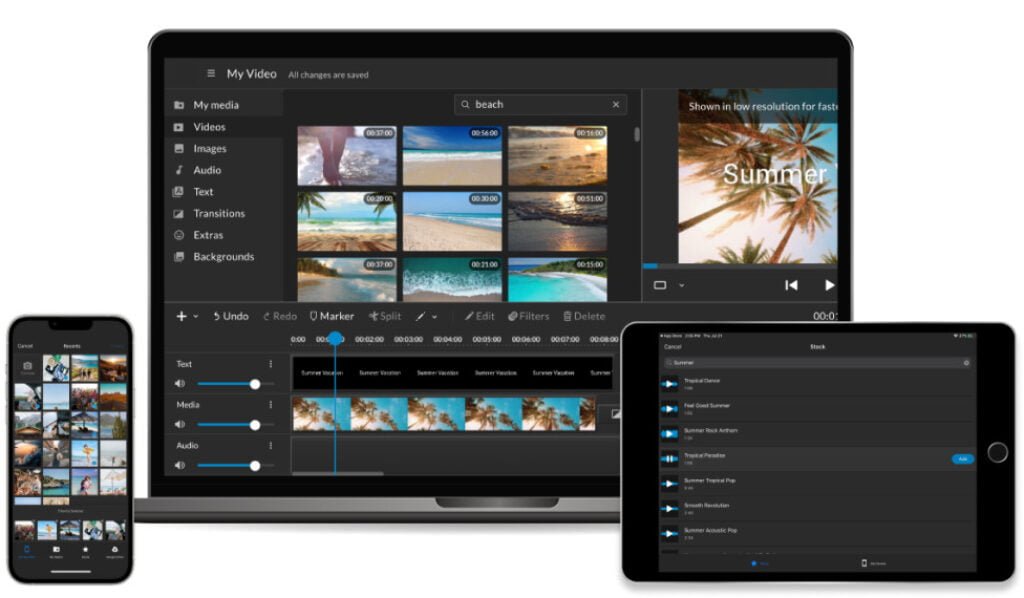
Another standout feature of the Green Screen WeVideo editor is its color-keying option. You can choose any color you want to remove from the background, making it incredibly versatile. Just click on the color picker tool, select the color you want to remove, and let the editor do the rest.
Moreover, with WeVideo’s green screen video editor, you can create the illusion that your scene takes place in multiple locations, without ever leaving your home or office. Just film in front of the green screen, and then remove the background in the video editor later.
So, the Green Screen WeVideo editor stands out due to its ease of use, versatility, and multiple-location illusion. Whether you’re a beginner or a professional, this platform will help you achieve impressive results effortlessly. If you’re looking for an intuitive and straightforward video editor that delivers high-quality results, Green Screen by WeVideo is the way to go.
Who the Green Screen WeVideo Editor is For
Are you looking for an easy-to-use tool to create videos with a green screen effect? Green Screen WeVideo has got you covered! This powerful yet simple editing tool is perfect for anyone who wants to create professional-looking videos with Hollywood-style special effects.
Whether you’re a student, a teacher, an education leader, or simply someone who loves to edit videos, the WeVideo green screen editor is the perfect choice for you. With its user-friendly interface and comprehensive set of features, it’s easy to create stunning videos that are sure to impress.

But don’t just take our word for it – there are plenty of tutorial videos available on YouTube that demonstrate how to use the Green Screen WeVideo editor, so you can learn at your own pace and become a pro in no time. And if you ever need assistance, WeVideo.com provides support for users at all skill levels, from basics to advanced editing.
Green Screen WeVideo Frequently Asked Questions
Green screen videos can add a professional touch to any project, and with WeVideo, it’s easier than ever to create them. In this article, we will answer some frequently asked questions about green screen videos in WeVideo.
How to make a green screen video without a green screen using WeVideo?
Green Screen WeVideo editor offers several ways to create green screen videos without actually having a green screen. One way is to use a solid color background, such as a bright-colored wall or sheet, and then use the Chroma Key or Green Screen tool in your video editing software to replace the background with any image or video of your choice.
Alternatively, you can use a white backdrop and apply a chroma key effect to your video, or use a free online video editor that offers a chroma key effect. You can also use Nvidia Broadcast to apply a virtual green screen effect if you’re using OBS to live stream or record videos. Lastly, you can create your own DIY green screen using a piece of muslin cloth that’s a bright shade of green.
Where is the clip editor on WeVideo?
To access the clip editor in the Green Screen WeVideo editor, you first need to add your media to the timeline. Once your media is added, you can open the clip editor by double-clicking on a clip in the timeline. In the clip editor, you can access a range of editing options depending on your editing mode.
If you are using the Simplified Editor mode, you can remove a clip by clicking on the clip and selecting the “Delete” option or pressing the delete key while the clip is highlighted. To trim a clip, click on the clip and select the “Trim” option. On the other hand, if you are using the Full-Featured Editor mode, you can right-click the media in the search panel and select “trim.”
How to put a background on WeVideo?
To put a background on the Green Screen WeVideo editor, log in to your WeVideo account and start a new project. Click on the “Media” tab on the left-hand side of the screen and search for the background you want to use. You can also upload your own image or video to use as a background.
Once you have found the background you want to use, click on it to preview it. Drag and drop the background onto the “Timeline” tab at the bottom of the screen. The background should appear in the “Video 1” track. If you want to adjust the length of the background, click and drag the edges of the clip on the “Timeline” tab. You can also add additional elements to the background, such as text or overlays, by clicking on the corresponding tabs on the left-hand side of the screen.
Once you are finished, you can preview your video by clicking on the “Preview” button at the top of the screen.
With Green Screen WeVideo, you have all the tools you need to create professional green screen videos, whether or not you have a physical green screen.
Read on: WeVideo Screen Recorder – The Ultimate Guide
Conclusion
The ability to create seamless backgrounds and add a touch of creativity has become an indispensable tool for content creators. With WeVideo, the possibilities are endless when it comes to green screen video production. The platform provides an easy-to-use interface that allows for intuitive editing, making it accessible for both beginners and professionals alike.
Using the Green Screen WeVideo editor for video production has several advantages, including the ability to use multiple layers and add custom backgrounds, among others. Additionally, the platform offers a wide range of features that enable creators to add special effects and transitions, enhancing the overall quality of their videos.
We encourage you to try WeVideo for your next video production project and experience the power of green screen technology. With the Green Screen WeVideo editor, you can bring your creative ideas to life and create professional-quality videos. Don’t forget to use the best coupon available for paid options to get the most out of your video production experience.
WeVideo provides an excellent platform for green screen video production. Its user-friendly interface and rich features make it a go-to tool for content creators who want to enhance their videos’ quality and take their creativity to the next level.